JWD-Tools
The calculation of electrical circuits and electromagnetic fields has always fascinated me. During my professional activity as a Habilitated Professor of Electrical Engineering at the Mittweida University of Engineering, I have trained many graduate engineers in this field.
Now as a retiree, over the course of several years I developed the so-called
"JWD tools", a collection of Windows-programs especially for radio amateurs.
Due to increased demand from foreign OMs, now I also translated the tools
into English.
The following 20 smaller and larger individual programs are included:
01 ResonantCircuit
This allows you to calculate not only resonant frequencies of oscillating
circuits and any reactance resistances, but also operating modes and
continuity attenuations of series and parallel oscillating circuits.
02 Attenuators as Pi and T circuits
Since the amateur usually only has standardized resistance values
available, the realization of the exact values can cause difficulties. As a
special feature, the tool therefore offers the possibility to find practical
compromises with existing resistors, if no major accuracy requirements are
made.
03 Adjustment losses
Standing wave ratio (SWR), Reflection factor (RF) and Return loss (RL)
describe three variants to quantify the reflection at an impedance jump. The
tool not only makes the conversions between these important quantities, but
also provides diagrams of the corresponding adjustments.
04 Signal level and S-Meter
Every radio amateur knows them, the units of measurement "dB" or "dBm",
otherwise he would have survived the technical part of the amateur radio
test only with a lot of luck. The tool establishes the connection between
S-Meter display and voltage levels at the receiver input and thus saves
cumbersome calculations.
05 Series Parallel Transformation
Any series connection of an inductor or capacitance with an ohmic resistor
can be replaced by an equivalent parallel circuit (and vice versa) if only a
fixed frequency is used. Supported by "living" diagrams, the tool provides
all possible variants of conversion.
06 Star Delta Transformation
A T-circuit (star) can be replaced by a Pi circuit (delta) with the same
terminal behavior and vice versa.
The calculation becomes much more complicated when it is not ohmic, but
complex resistances (impedances).
07 Single-layer AirCoil
There are plenty of programs for calculating cylindrical coils. But what you
will certainly not find so quickly is a tool that simultaneously estimates
parasitic capacitance and parallel resonance, suggests the optimal coil and
also displays the geometric dimensions in natural size.
08 Coil Simulator
Any mathematical calculations of electronic circuits quickly come into
conflict with reality if losses and parasitic effects are not taken into
account. This is particularly evident in the case of inductors, because
winding capacitances, skin effect and coil quality gain influence with
increasing frequency.
09 Design of Pi- and T- couplers
The tool calculates at a given input impedance of the antenna cable the
various settings to achieve a standing wave ratio of 1.0 and allows
insightful comparisons between both types of couplers.
10 Adjusting complex loads
This tool calculates important fitting circuits for antennas or other
complex load resistors:
• Optimal settings for hand-tuned MFJ antenna tuners
• L/C-Elements of a Collins filter
• Elements of simple L/C adjustments
• Adjustment by means of transformation and stub line
11 Bandpass Calculator
This tool was created for designing and optimizing bandpasses for any
frequencies, as long as they correspond to the three-pole structure of DG0SA
or W3NQN.
12 Electrically extended Groundplane
The tool determines the required size of the extension inductance and the
complex input resistance as well as the efficiency, taking into account the
coil and ground losses.
It also calculates the LC element required for adjustment and the overall
efficiency of the antenna.
13 Input impedance of Dipole and Groundplan antennas
The tool calculates the input impedance of a horizontal center-feeded dipole
or a groundplane under idealized conditions based on integrals of antenna
theory.
The wide-band frequency axis shows at a glance which amateur radio bands
work particularly well with a given antenna length and which bands can be
adjusted not at all.
14 Out of center feeded (OCF) dipole
The program shows the idealized current distributions of such a
general dipole for a maximum of 9 different frequencies, helps to select an
optimal feed point for multiband operation and calculates the corresponding
input impedances on the basis of integrals of antenna theory.
15 Transmission Line Calculator
This tool you can not only use as an "all-purpose weapon" when it comes to
input and output impedance of a lossy transmission line (TL), but it also
makes it easier to decide in advance whether a certain antenna can be
operated meaningfully despite an ideal transmitter-side SWR=1.0.
16 Special Network Analyser
This tool allows a detailed analysis of passive electrical networks
especially for the needs of radio amateurs.
It not only determines all operating parameters of a circuit but also allows
a detailed loss analysis. It creates not only the sweep curves of
LC-networks but also of an entire antenna system based on the geometric
dimensions and the integrals of the antenna theory.
17 Doublezepp Calculator
The Doppel-Zepp (Doublet) is still one of the most popular multiband
antennas, but the optimization can also be a headache for the experienced
OM.This is mainly due to the tricky task of choosing the length of the
radiator and feeder so that all desired bands are equally well "operated".
18 Multi Resonance Finder for Doublezepps
This tool searches fully automatically for the best feeder/dipole
combinations to achieve resonance on as many frequencies as possible.
19 C-Finder for Doublezepps
If you bridge the feeder at a certain point with a capacitance, you can
shift the resonances of a double zepp and thus e.g. operate a ZS6BKW antenna
on the 15m or 30m band.
20 Formula Calculator
With this unconventional "scientific calculator" not only mathematical
expressions can be conveniently displayed and resolved, but you can also
create your own extensible collection of formulas.
=====================================
All 20 programs (some of them only as a demo) can be downloaded here:
Please note: After unpacking the file JWD_en.zip
copy the complete program directory JWD_en into your user
directory (on hard disk or USB stick).
From there, each individual exe file can be started directly by
double-clicking.
A few tools are only available as demo versions and a message appears when
the program starts:
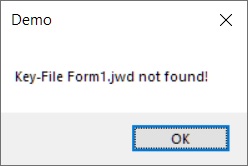
Form1.jwd is the key file matching your data carrier (stick or hard
disk), which is required to unlock the full version.
If Form1.jwd is missing or does not match the disk, only the demo
can be run, see Readme.txt in the download for further information.
Note:
In contrast to the German versions of the JWD tools, the decimal separator
in the English versions is not the comma, but the point.
It doesn't matter what regional settings your PC has, no changes are
required.